Bought the 英菲克 inphic i6 quad core android tv box (269 CNY) from taobao along with the bluetooth motion sensor controller (80 CNY) from taobao on March 31, 2014. After 3% foreign credit card tax (11.88 CNY), local shipment (10.47 CNY) and freight forwarding cost (47 CNY), the total cost of the 2 items adds up to 407.88 CNY (SGD 84.80) equivalent.








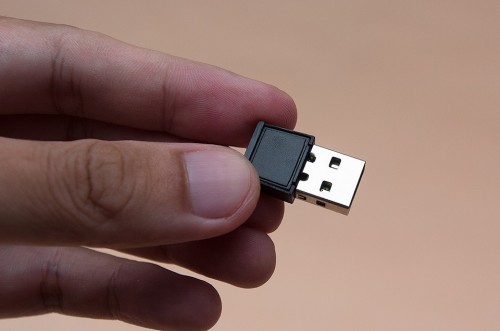






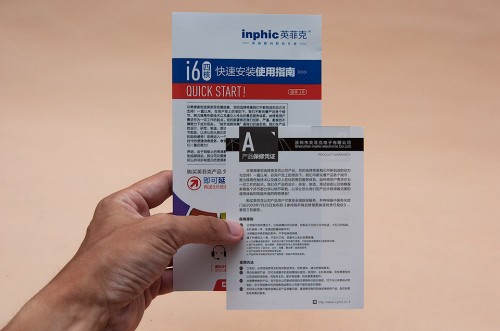





Hardware Specifications:
Processor: Quad-Core Allwinner A31 Cortex-A7 Processor (1.008GHz)
GPU: PowerVR SGX 544MP (Dual core for each cpu, total: 2 x 4 cores)
Memory: 1GB DDR3
Internal Storage: 8GB NAND Flash
Wireless Connectivity: 802.11 b/g/n Dual-Band Wi-Fi (2.4GHz / 5.0GHz)
OS: YunOS 2.7
Supported Video Decoder Resolution: 4K×2K
Peripheral Interface: RJ-45 Ethernet jack (10/100Mbps), USB 2.0 HOST port x 2, Composite port, HDMI port
Remote: IR receiver: (built-in, remote included)
Supported Video Format: AVI/RM/RMVB/MKV/WMV/MOV/MP4/WEBM/DAT(VCD format)/VOB(DVD format)/MPEG/MPG/FLV/ASF/TS/TP/3GP…etc
Supported Audio Format: MP3/WMA/WMV/APE/OGG/FLAC/AAC…etc
Supported Subtitle Format: SRT/SUB/ASS/SSA/SMI/SUB+IDX/PGS…etc
Wireless Streaming Support: AirPlay, Miracast, DLNA
NEON capable (fast videos playback): Yes
Physical Dimension: 185x130x43mm
Supported External Hard Drive Format: NTFS, FAT32, EXT3






Testing the apps available to install as well as those that came pre-installed. Connected to a router hook up to a SingTel Fibre 150Mbps Internet connection.
Here’s a list of tested apps which doesn’t work or have poor performance:
爱奇艺视频 (slow streaming)
腾讯视频 (geo-blocked)
迅雷看看 (geo-blocked)
百度电视云(geo-blocked)
万花筒视频 (slow unable to load)
悦视频 (slow unable to load)
8点TV (slow streaming)
搜狐视频 (geo-blocked)
电驴 (slow loading)
Recommended live streaming TV app:
泰捷视频TV版
网络电视
电视直播
蓝莓直播
Recommended on-demand app:
PPTV聚力
兔子视频3
快手看片
风行
Recommended paid subscription app:
CloudTV
Cloud IPTV
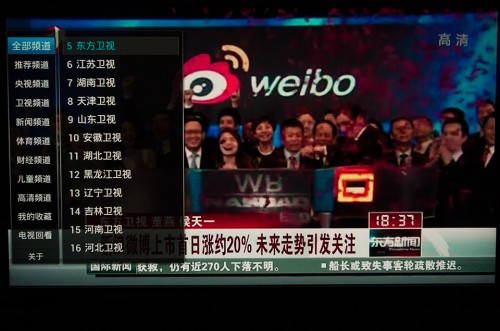
 To stream content wirelessly, the inphic i6 supports AirPlay, DLNA and Miracast
To stream content wirelessly, the inphic i6 supports AirPlay, DLNA and Miracast

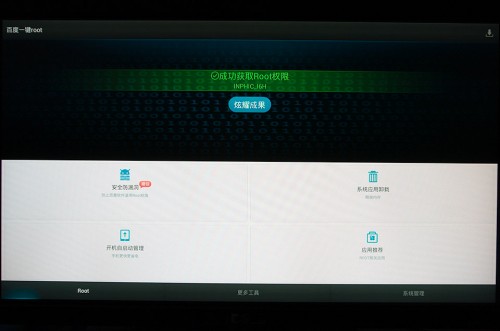
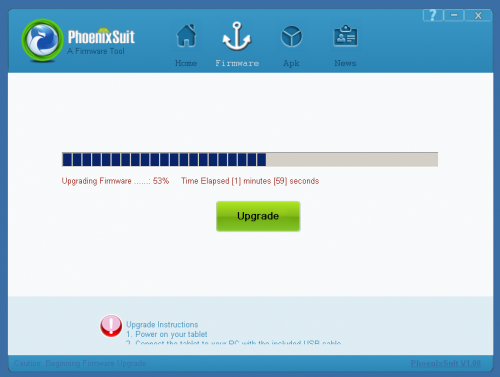
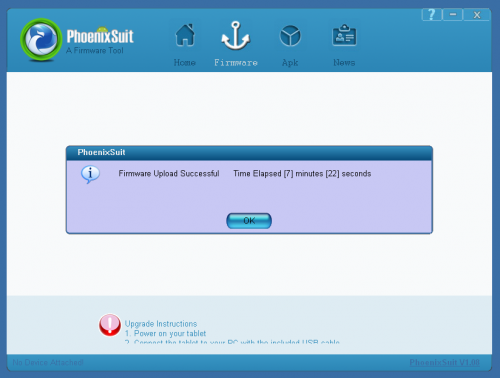
Conclusion:
Pros:
For fans who wants to watch live streaming TV from mainland China, you can experience decent quality and smooth streaming with the recommended app above.
Playing back of video files (all video formats) via external USB devices using the OS built-in video player will allow you to take advantage of the hardware acceleration the inphic i6 offers.
The Wii-like bluetooth motion sensor controller works well with the provided games as well as a normal remote control for the inphic i6.
For people who requires root access, rooting the inphic i6 can be easily achieved using the Baidu one-click app.
AirPlay, Miracast and DLNA works well with the included FireAir app.
(Update April 25, 2014) – The upgraded firmware v1.1.0.2 fixes the problem of crashing network playback of video files over SMB/NFS. By using the ES File Manager’s built-in ES Media Player, playback of video files are stable and doesn’t crash. However the built-in ES Media Player within ES File Manager does not support resuming of last playback point or forward skipping of the video to your desired timecode.
Cons:
This Android TV box is not for people who likes hacking their Android devices.
Due to the CPU type being Allwinner A31, currently there is not hardware accelerated support even with the latest XBMC nightlies is installed.
The inphic i6 have some problem with certain TS video files, video playback is choppy though it can be played.
Built-in player crashed after a few seconds when playing back video files over the network (SMB/NFS) using the ES file manager, launching it with external players like BS player or MX Player does not help with the app crashing after a few seconds.
For users who needs XBMC and hardware acceleration support for video and audio decoding of video files, it’s best to stick to AMLogic based Android TV sticks or boxes.
I just brought one set of inphic exactly the same model as you shown in the picture. I am able to get most China channels and HK/Taiwan channels. Just wonder if you are able to get some Western channels…such as CNN, HBO or other non-China related sites. If you are able to, kindly share your knowledge…how to..
thanks a millions!
anthony
Unfortunately besides running XBMC in it and trying to get the streaming western channels to work (with VPN). There’s not much options for this YunOS based Android TV box that doesn’t really run Netflix well. Better off just use an iOS or Android based phone or tablet and airplay or stream the western content from apps like Netflix or Amazon Instant Video through this Inphic.
Hi Anthony, im the owner of this same box, i am sure you can watch CNN and BBC with Cloudtv. Since i cant read chinese this is the only things im good at with my tv box.
Do you have any idea that i can change the OS language into english?that will be very helpful to me to explore more of this box. thanks!
thank you for your response. I am not technical enough to differentiate OS or apps. I wonder if there are other TV boxes that can stream western channels. If so, I sincerely appreciate your recommendations. Thanks again! anthony
Hi, if you are living in Singapore, can try the Minix Neo X7 with an annual subscription of Cloud.TV
http://www.myonlinemediaplayer.com/store/products/cloud-tv/
thank you for your suggestion. I checked the price of Minix Neo X7 here in Suzhou (where I am staying), it’s about S$110. That’s fine. Next issue I need to work on is whether the subscription to Cloud.TV will work here. Obviously I can get all the China channels via the normal subscription, but foreign channels are too expensive…about S$600 a year for a bundle. Therefore I am trying to find a better alternative. Thanks!
Hi….Just to add…the Cloud.TV works with the inphic TV box.
Tested it this morning. Can access CNN smoothly!
anthony
That’s great news, glad it helped resolve your foreign channels access needs. Thanks for the update!
Hi,
Just to double check with you, will the device be able to run and play shows from applications such as funshion and pptv?
They are not geo blocked due to the location being in Singapore right?
Sorry for asking. Just want to double confirm before committing buy the inphic tv box from taobao.
Thanks alot !
Regards,
Joanna
Hi there, Funshion and PPTV works on the Inphic i6H. However, I would recommend you to purchase the Xiaomi TV Box 3rd generation (http://tb.cn/hC1tvYy) also known as Mi Box Pro instead as it is smaller and much better than the Inphic i6.
Hi, may i know how do we install apps like funshion on the inphic box?
Hi there, you can simply install apps like funshion through the App Store 应用商店 or 沙发管家 application already installed inside the Inphic box.
Hi
I have an i9 model.. How do i install the cloudtv app?
I can only access yunos “apps store” which does not include cloudtv..
Any idea?
Hi,
Any idea if i can change the operating language (chinese) to English?
Our new i9 was working perfectly for a few weeks. But now we cannot receive any movies, TV, etc. The error message (in Chinese) says “the program you want to watch does not show in your area”. Do you know what’s going on and how we can correct it?
Hi Anthony,
I have a i6 model. When I plug to my tv, I got a message says the resolution is not supported and ask me to change the resolution of the box. How can I do that.
Thanks
Hi.Where i can find the last firmware inphic6 and how to upgrade it?
With Regardw Iason F.
hi i wanted to get insruction on how to program the remote i need steps and instruction on how it functions i have inphi i7
How u enter phoenix suit frm inphic i6? I not see any reset button..pls advise